Hello! It’s been a long break since my last post about the makerspace’s server. I will try to correct that today.
Why (and what is) a static IP ?
As you may know, each time you’re on a network, you’re assigned an internal IP address. Most of the time, on residential networks, it’s something in the line of “192.168.x.xxx”. The problem is, each time you power up your device, there’s a chance you get a random ip from these possibility (meaning that the IP won’t always be the same).
Where’s the problem, you may ask ? Well, a server need, most of the time, the less possible human interactions, thus not relying on a display. If you don’t use a display, you need to remote-connecte (ether with RDP, VNC, SSH, and the like).
The main problem is : if you get a random IP, how will you remote login? You can’t just rely on the random-factor of the IP, as sometimes you will get the same IP, but if your router restart, or sometimes just randomly, you will just get a different IP.
What’s the solution, then?
Static IPs
Basically, you simply change a configuration on the server that asks the router (or the DHCP) to assign a specific IP from the available range, for example 192.168.1.337. That means you can just keep the same IP for remote logins!
Seems cool, huh?
Well it was sort of harder than expected. I follow this tutorial, everything seemed to work fine, like the IP was the one I entered in the configuration, I could ssh from the local network to the correct IP.
Great. Then came the trouble.
In troubles
As I was over ssh, I tried a simple ‘apt install’ because something was missing (like ViM or something like that). It said it coudln’t fetch the Ubuntu’s apt website. I tried to ping google. No luck, no connection. But I was still over ssh! From the computer whith which I was ssh-ing (so my client, not the server), I could reach google just fine. What was the problem?
-
Not my network, as I could reach google from a different machine.
-
Not the server being disconnected of the local network, because I could ssh.
-
Not the apt website or google being down (duh)
The problem was the Netplan configuration (the thing that control the static IP). I moved the custom config to config.bak, reseted back to the default then reloaded netplan. It worked fine (of course, with a random IP, because my custom static IP configuration is gone) After a lot of researchs, the use of perplexity.ai, and a few configuration checks, I found out the problem.
The traceroute (the route your computer need to take to reach the Net) was wrong, meaning that inside the network, everything was fine, I could ping, ssh, RDP, etc the local machines, but outside it (google, apt repo, github, etc) was simply unreachable for the server with static IP.
I then corrected that mistake and launched back the netplan rule, so the static IP worked and the connection to apt too!
Here’s a final template like wht I used :
network:
version: 2
renderer: networkd
ethernets:
(put your interface here):
dhcp4: no
addresses:
- (the ip you want, like 192.168.13.137)/24
gateway4: 192.168.0.1
nameservers:
addresses: [8.8.8.8, 8.8.4.4]
Now, you literally just need to plug the server to ethernet/wifi, connect the router (if it’s not already connected), and it all setup by itself! No need of a display before ssh-ing. A 100% headless server.
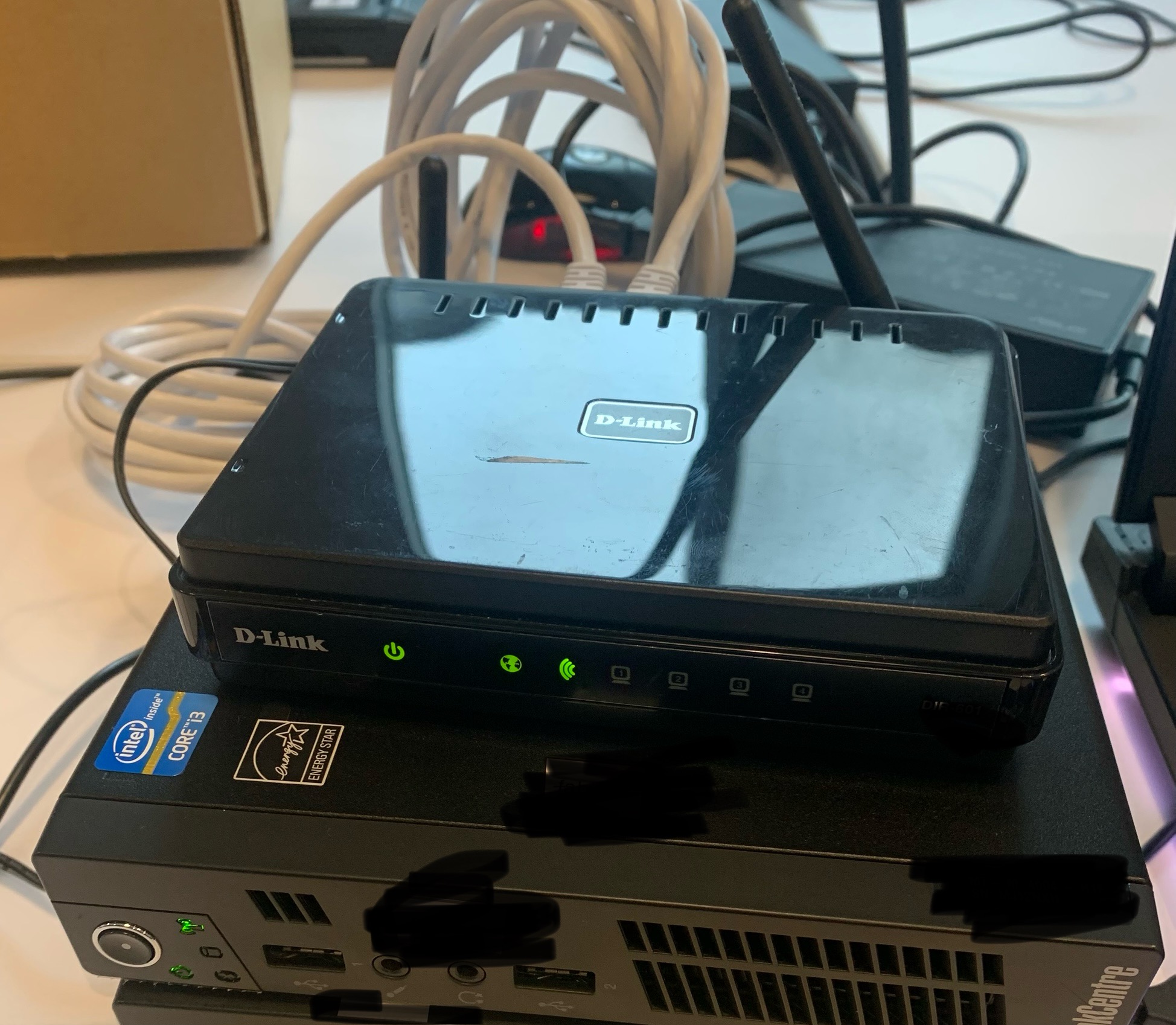
In thew next post, I will probably try to catch-up on the git tentatives (because yes, we have git on it!)
That’s one step forward to our goal. See you soon for other server-related stories!
Thanks for reading,
Hash-AK